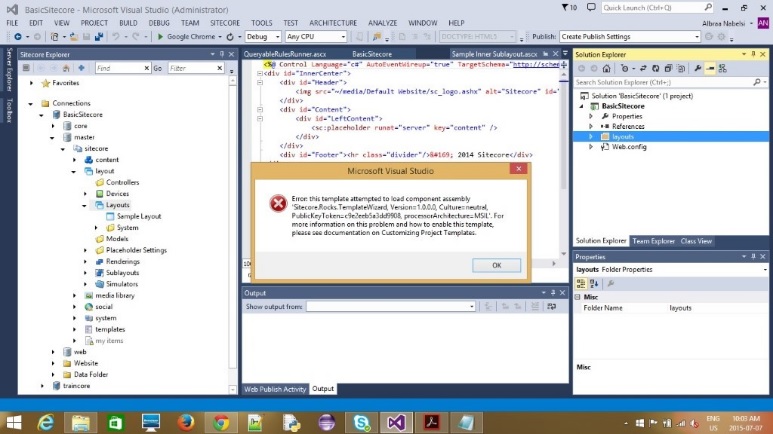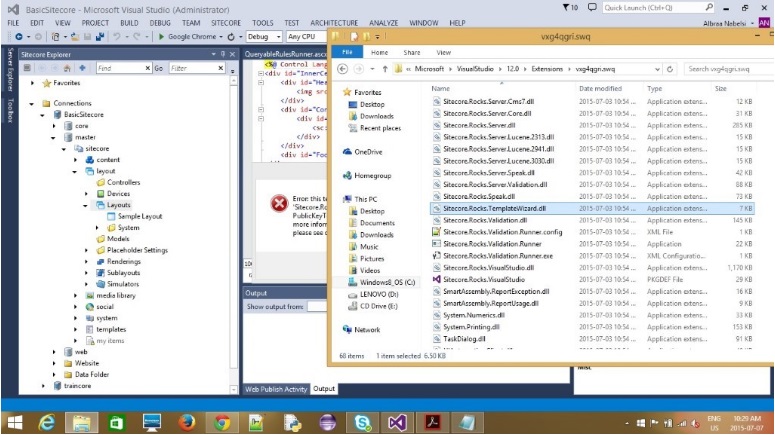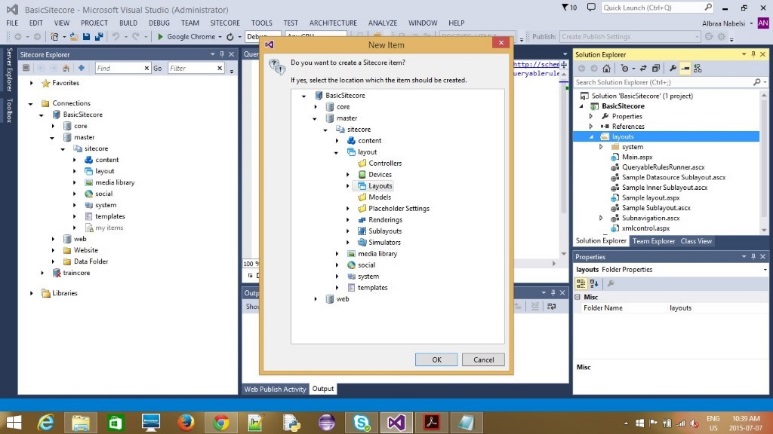Recently, while going through the Sitecore Experience Platform 8.0 course manual, I encountered the following error while trying to add a layout:
Error: this template attempted to load component assembly 'Sitecore.Rocks.TemplateWizard, Version=1.0.0.0, Culture=neutral, PublicKeyToken=c9e2eeb5a3dd9908, processorArchitecture=MSIL'. For more information on this problem and how to enable this template, please see documentation on Customizing Project Templates.
The Solution
This error occurs because Sitecore Rocks needs the Sitecore.Rocks.TemplateWizard.dll file. Normally, when Sitecore Rocks starts, it copies the file to C:\Program Files (x86)\Microsoft Visual Studio {Your VS version}\Common7\IDE\PublicAssemblies. However, if this did not happen, the file needs to be copied to the folder manually.
The Sitecore.Rocks.TemplateWizard.dll file can be located in the Bin folder of your Sitecore webroot (C:\inetpub\wwwroot\BasicSitecore\Website\bin). However, some users have reported that they were unable to find the file in the bin folder.
In the case where the file is not found in the BIN folder, navigate to C:\Users\{Your User Name}\AppData\Local\Microsoft\VisualStudio\{Your VS version}\Extensions. This folder contains several files and folders, so you may need to do a search to find the Sitecore.Rocks.TemplateWizard.dll file. I found the file under an obscure folder named "vxg4qgri.swq".
Once you have found it, copy the Sitecore.Rocks.TemplateWizard.dll file to C:\Program Files (x86)\Microsoft Visual Studio {Your VS version}\Common7\IDE\PublicAssemblies.
Restart Visual Studio and remember to "Run as Administrator"!
You should now be able to successfully create a Sitecore layout.